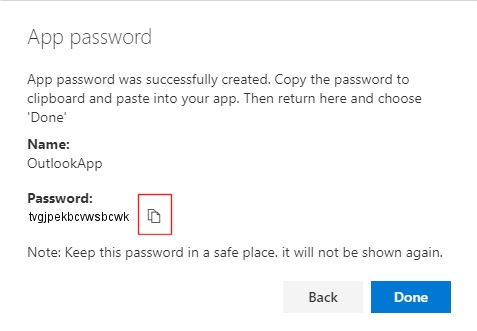Sign into Office365 by going to: https://mysignins.microsoft.com/security-info. If prompted, choose Work or School Account
Click on Add Method

Choose App Password from the dropdown list.

Choose a name - e.g. OutlookApp (8 characters minimum)
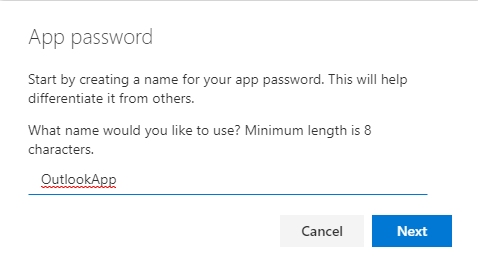
The password will be displayed - copy it by clicking on the icon indicated and save it somewhere safe.